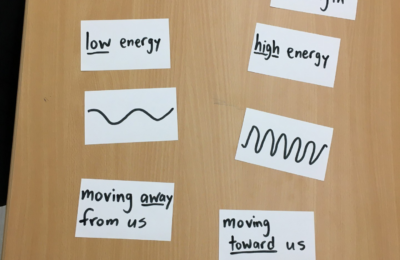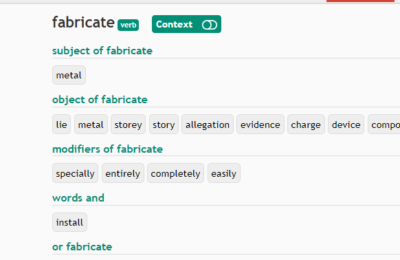How many websites have you seen with “15 great apps for teaching online,” or “top 10 apps to get your students engaged”? Here’s one such site, and here’s another.
In other words, reading about all these great EdTech tools makes me say “Wow, neat. Maybe I could use that someday, somehow.”
Here’s a better approach, in my opinion: Think of a need first, and let that drive your search for the appropriate app. This changes your role from “gatherer” to “hunter.” You’re hunting for something to fill your pedagogical need!
Richard Byrne at PracticalEdTech does a great job of this, where he frequently posts answers to the most-asked questions from teachers, and title his tutorials with the format “How to ____.” This might seem fundamental, but there are in fact many sites that focus on showcasing EdTech tools and what they can do, rather than focusing on teaching and showing how to accomplish something with technology.
Over the summer of 2020 (Prime COVID-19 online teaching prep time), I created a list of things I wanted to be able to do online that I used to have do in person with students, using physical materials like word cards hung on the wall, paper slips passed out to groups, etc. Then I got to searching and created another column with the online tools I found that can do all of these things. I found this approach helpful, so in addition to checking out my curated list of tools below, try out this method for creating a list for your particular teaching context!
The chart:
| Learning Activity: | You can use… |
| Listening logs | Padlet (Students share links to what they listened to, type a summary, share new words they learned, etc.) |
| Listening exercises | Edpuzzle – add a “note” at the beginning of the video that contains the words they should preview beforehand. Also add embedded questions as comprehension checks throughout. There are many pre-made sets of videos and questions. |
| Group tasks (ordering, sorting ranking, brainstorming, etc.) | Google Jamboard This one is my favorite, but it took me a while to discover. To assign groups during a synchronous class, breakout rooms are used. But how can you “pass out” items to students like you normally would (paragraphs they have to rearrange, word-to-definition slips they have to match, etc.) while they’re in breakout rooms? To do this: 1. Create a Jamboard with some text, images, or whatever you’d like them to interact with. 2. Make a copy of the Jamboard for each group of students. You’ll get separate links to each Jamboard. 3. Share each Jamboard link with a different group. 4. Students in each group will be able to work with their group members on the Jamboard! They can sort your textboxes, add words, move around pictures to match them with words, etc. |
| Asynchronous discussions | Flipgrid (Have them take a walk outside while they record via the app on their phones, so they’re not sitting in their bedroom). They can reply to each other’s videos. A real discussion, but not in real time! |
| Peer teaching (Asynchronous) | Screenapp.io Allows students to record their screen with a voiceover. You could have them make a tutorial of their favorite website, narrate their web surfing, make an asynchronous presentation, or peer-teach vocabulary by showing pictures, etc. Update: Flipgrid now also allows students to record their screen. |
| Annotate a text | via.hypothes.is (Paste a link to any website or upload something, and it lets you annotate with highlights, comments, etc.) Needs registration though (free). |
| Make an infographic | Visme |
| A collaborative whiteboard | Google Jamboard (You need a Google account, but students don’t!) A space where students can all type, draw, drag/drop at the same time. It’s separate from the whiteboard in Zoom, Blackboard, etc. |
If you’re curious, try making such a chart for your specific teaching context. Whether you found it helpful or not, feel free to post how the process went for you!